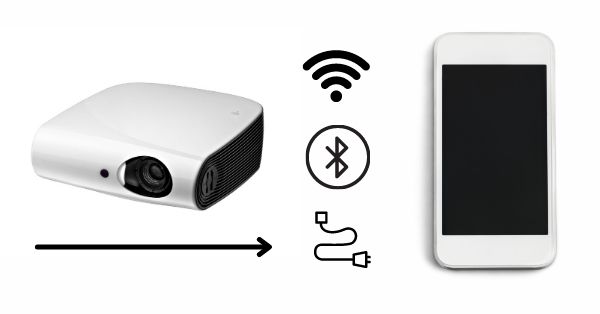
Yes, a projector can connect to a phone. You can do it using either a wired method, like HDMI or USB-C, or a wireless method, like Wi-Fi or Bluetooth. The process depends on your phone type and projector model, but most modern projectors, including Boss Projectors, make it quick and simple.
The Frustration That Sparked the Question
Let’s be honest, everyone’s been there. You’ve got a great movie on your phone, or an important presentation ready to roll, but the screen feels smaller than a lunchbox. You think, “Wouldn’t it be nice if I could project this?” Then the big question hits: can projector connect to phone?
That’s where most people in the U.S. start their search. Whether you’re setting up a home theatre in New York or hosting a work presentation in Los Angeles, the struggle is the same, you need a projector that just works with your phone, no extra headaches.
That’s exactly what Boss Projector focuses on, making the connection between your phone and projector effortless.
Why People in the U.S. Are Asking This Question
Phones are now everyone’s go-to entertainment and work tool. But when it comes to sharing, that small screen becomes a wall. Americans are searching for simple, reliable projector options that connect to phones for movie nights, gaming, classrooms, or even backyard parties.
The Short Answer: Yes, It’s Easier Than You Think
Most modern projectors, especially Boss Projectors, connect to phones in just a few steps. You can choose between wired or wireless options depending on what suits you best.
Let’s break down both so you can see what works for you.
1. Wired Connection (Quick, Stable, & Reliable)
If you’re the “plug-and-play” type, this one’s for you. A wired connection gives you consistent quality without worrying about Wi-Fi drops.
For Android Users
Most Android phones use a USB-C port. You can use a USB-C to HDMI adapter or a USB-C to USB cable (if your projector supports USB input).
For iPhone Users
iPhones require a Lightning to HDMI adapter (commonly known as a Lightning Digital AV Adapter). Plug it in, connect it to the projector, and you’re good to go.
Tip: Use a quality adapter, cheap ones often cause lag or audio sync issues.
2. Wireless Connection (Simple and Cord Free)
If you hate cable clutter, go wireless. Boss Projectors include built-in Wi-Fi screen mirroring, compatible with Android and iOS. You just connect both devices to the same network, select “Screen Mirroring” or “Cast” on your phone, and you’ll see your display appear instantly.
Bluetooth Option:
Some Boss models allow Bluetooth connectivity for streaming audio or controlling the projector using your phone. It’s a nice touch when you’re setting up from across the room.
3. App Support for Easier Control
Boss Projectors come with the Boss Connect App (available on Google Play and the App Store). This app lets you manage your projector from your phone, adjust volume, focus, brightness, and even switch sources. It’s especially handy during meetings or movie nights when the remote goes missing (we all know how that feels).
4. When Things Don’t Go as Planned
Even the best tech can act up. If your phone won’t connect, it’s usually one of these simple fixes:
- Check that both devices are on the same Wi-Fi network.
- Update your phone’s software.
- Use an official adapter or cable.
- Restart both devices.
Most connection issues come down to small setup details, not faulty hardware. Boss Projectors include a U.S.-based customer support team that walks you through setup or troubleshooting if needed.
5. Why Boss Projector Is the Smart Choice for Americans
Let’s face it: the U.S. market is packed with projectors. You’ll find dozens of brands promising top-notch performance, but many fall short, either they don’t connect easily, or the support stops after you buy.
That’s what sets Boss Projector apart. Boss Projectors are built with phone connectivity in mind. Whether it’s Android, iPhone, or even tablets, the compatibility is smooth, and the performance stays sharp and bright, even in well-lit rooms.
Plus, Boss offers nationwide shipping, local service centers, and support you can actually reach. That means you get real help from real people when you need it.
6. Boss Projector Models That Work Best with Phones
Here are a few top Boss Projector models that Americans love for easy phone connections:
BOSS - S5A Full HD Projector
Perfect for small spaces or travel. It fits in your palm but delivers sharp visuals. Connect via Wi-Fi or HDMI in seconds.
BOSS - S7 4K Projector
Ideal for home theaters or presentations. Delivers crisp UHD visuals, Wi-Fi connectivity, and auto-keystone correction.
BOSS - S8A 4K UHD Projector
For those who demand the best. Stunning 4K UHD clarity, Android 12, 128GB storage, and seamless wireless performance.
7. Benefits of Connecting Your Phone to a Projector
Here’s what you gain when your phone and projector work together:
- Portability: Carry your entire entertainment setup in your pocket.
- Simplicity: No need for extra media players or laptops.
- Versatility: Present, play games, stream, or share photos instantly.
- Cost-Effectiveness: Skip expensive smart TVs. A Boss Projector gives you a huge screen for less.
It’s like turning your wall into a theatre, without leaving home.
8. How to Get the Best Viewing Experience
A great connection is only part of the story. Here’s how to make your projection shine:
- Use a flat, light-colored surface or a proper screen.
- Keep the projector at eye level for better image balance.
- Adjust brightness and focus based on room light.
- For outdoor setups, wait until dusk for the clearest picture.
9. Where to Buy Boss Projectors in the U.S.
You can buy Boss Projectors directly from the official Boss Projector U.S. website, as well as authorized retailers like Best Buy and Amazon.com.
Frequently Asked Questions
Can a projector connect to a phone without Wi-Fi?
Yes. You can use a wired connection through HDMI or USB-C if Wi-Fi isn’t available. This method often gives a more stable picture and faster response time.
Do I need a special app to connect?
Not necessarily. Most Boss Projectors can mirror your phone’s screen directly. However, the Boss Connect App makes it easier to manage settings and play content remotely.
Is it safe to connect my phone to a projector?
Yes. As long as you’re using certified cables or the projector’s official app, there’s no risk to your phone’s data or hardware.
Can I stream YouTube or play games to a projector?
Absolutely. You can stream YouTube as well as play games.
What’s the best Boss Projector for phone use?
The BOSS - S8A 4K UHD Projector is a top choice for most users in the U.S. It connects easily with both Android and iPhone devices, delivers full HD quality, and runs quietly during operation.
Final Thought
Finding a projector that connects easily to your phone shouldn’t be a guessing game. If you’ve been asking, “Can projector connect to phone?”, now you know, it absolutely can. And if you’re in the U.S., Boss Projector makes it effortless.
From small apartment setups to backyard movie nights, Boss gives you bright visuals, simple setup, and real local support. No tech degree needed, just your phone, a Boss Projector, and a good wall.